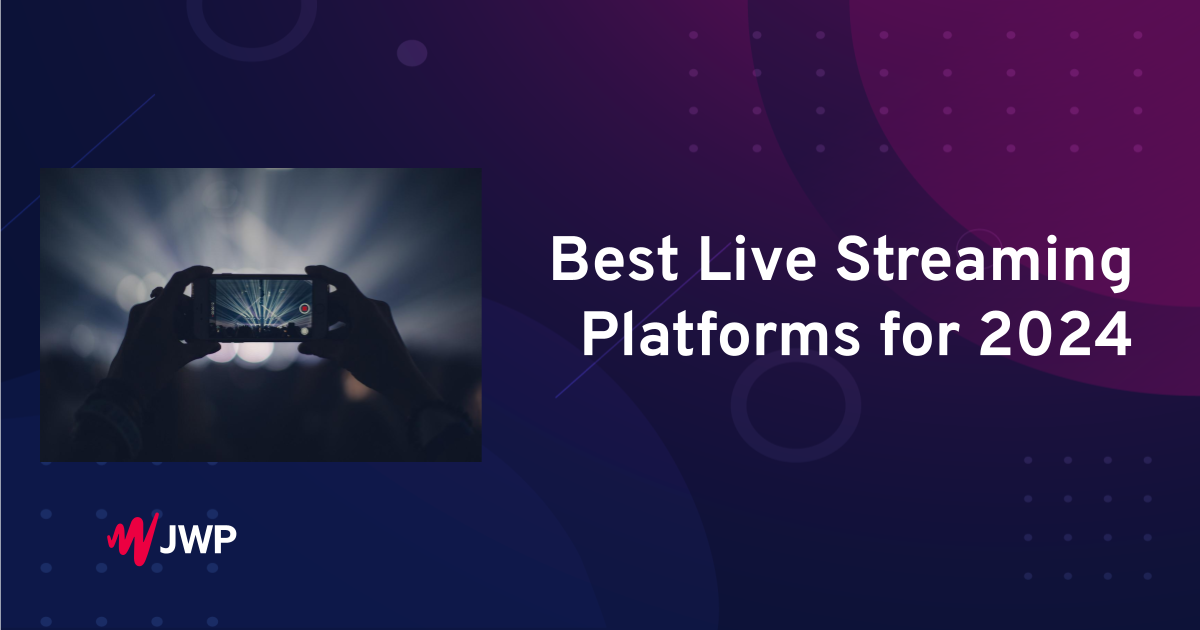From captivating e-commerce launches to interactive workshops, live video lets businesses connect with audiences in ways that were once unimaginable.
That said, live streaming video can be an important part of your company’s goals for marketing, consumer education, or employee training.
But with so many live streaming platforms available, choosing one that offers the streaming quality you desire and lets you seamlessly reach your audience is important.
We’re helping make that decision a little bit easier by comparing the most popular live streaming platforms. You’ll learn:
- What a live streaming platform is
- Why your business needs a live streaming platform
- The benefits of live streaming tools
- 11 of the best live streaming providers
Let’s get started!
What Is a Live Streaming Platform?
A live streaming platform is an online service that distributes live videos in as close to real time as possible. Audiences can tune into fitness classes, sporting events, makeup tutorials, and more as they’re happening. These platforms make live streaming easy and affordable for broadcasters and accessible to audiences.
Live streaming platforms compress video footage so it’s small enough to transmit. Then, these files are converted for output through a process called encoding. Next, the videos are segmented into smaller pieces and sent closer to viewers through content delivery networks (CDNs). CDNs cache and decode footage to make it ready for playback.
Businesses that particularly benefit from live streaming include content creators and publishers, fitness brands and instructors, educational organizations, sports teams, faith organizations, and advertisers.
The 12 Best Live Streaming Platforms
We’ve rounded up the best live streaming platforms and are giving you the scoop on what they’re known for, their best features, and how they can be improved.
1. JWP – Best for Maximum Control
JWP’s complete live and VOD video platform provides live streaming solutions as part of its comprehensive offerings.
Admins can go live from anywhere in less than 30 seconds and repurpose replays in less than a minute.
Aside from delivering high-quality streams in HLS and DASH formats, JWP gives you complete control of video player settings, latency options, and monetization methods.
Plus, you can stream videos to a web player, mobile app, OTT app, and social media platforms. Broadcasters can even use the platform to host 24/7 live channels.
Features like live clipping and social sharing boost audience interaction, while security measures including DRM ensure content protection.
Backed by 24/7 monitoring, a scalable cloud architecture, and impressive customer results, JWP solidifies its position as a leader in the live streaming realm.
Pros
- 12-hour event streams and 24/7 live channels
- Adaptive bitrate streaming
- Convert live streams instantly into on-demand video content
- Integrate live streams into practically any app or digital location
- Monetize your content with AVOD, SVOD, or TVOD
Cons
- The backend requires a bit of a learning curve
- No podcasting solutions yet
2. Twitch – Best for Audience Interaction
Amazon-owned Twitch is one of the best-known live streaming platforms out there. While this pioneer began as a platform for streaming video game playing, it’s becoming popular for all kinds of content.
Pros
- Built-in audience of more than 45 million active users
- Customization opportunities through API
- Reviewers applaud Twitch’s chat features as a good way to engage with audiences
- Strong sense of community on the platform
Cons
- Association with younger demographics and video game live streams can be limiting
- Moderation rules can get you banned for accidentally breaking terms and conditions
- Reviews cite a lack of promotional opportunities for streamers with small audiences as problematic
- Reviewers complain about dropped streams
3. Facebook Live – Best For Beginners
Facebook Live is the popular social network’s live streaming platform. Broadcasters have the option to co-stream with fellow Facebook users and make their videos available to the public or only to Facebook users. They can go live from the Facebook app, a computer, or streaming software.
Pros
- Free live video streaming platform
- Can collaborate on streams with other Facebook users
- Privacy options give you some control over your audience
Cons
- No capabilities to record live videos
- High-quality streaming is reserved for gamers
- Reviewers with slow internet connections complain about poor streaming quality
4. YouTube Live – Best for Attracting Large Audiences
With almost 3 billion monthly active users, YouTube is the most popular video platform in the world, which makes YouTube Live the biggest live streaming platform in the world. You’ll find all kinds of content being live streamed on YouTube, from live broadcasts from major media networks to videos from influencers who have made a living from their YouTube channels.
Pros
- Easy streaming with webcams or mobile devices
- Professional live streamers can connect an encoder and multiple cameras and microphones
- Brand recognition with a built-in audience
- Opportunities for monetization
Cons
- Reviewers note there are limited customization options on live streams
- G2 users say there is a lack of customer support
- Reviewers complain about limitations on video topics
5. Vimeo Livestream – Best for Virtual Events
Vimeo’s live streaming platform makes it easy to stream to a remote team, manage subscription-based livestreams, and virtual events. With users like LinkedIn, Deloitte, and Nikon, you’re in good company.
Pros
- Multistreaming lets you broadcast to other live streaming platforms, like Facebook Live, YouTube Live, LinkedIn, and others
- Various monetization opportunities, including paid subscribers
- Dedicated phone support for live streams
- White-label video player and branded apps
Cons
- Reviewers say they want more chat functionalities
- G2 users complain about a limit of three simultaneous live streams
- Reviews note customer service could be improved
6. Dacast – Best for Secure Video Hosting
Dacast boasts 15,000 clients including Kellogg’s, the Weather Channel, and Lenovo. This live streaming software comes with an encoder built in but also gives you the option to use your own encoder.
Pros
- Monetization options, including pay-per-view, subscriptions, paywalls, and group pricing
- Ad-free streaming capabilities
- Full control with secure video hosting capabilities, geographic restrictions, and other ways to manage who can and cannot access your videos
- White-labeled HTML5 video player that you can embed anywhere and access on all kinds of devices
- 24/7 customer support
Cons
- Need to pay more for advanced streaming features, like pre-, mid-, and post-roll advertising monetization and phone support
- Reviewers say customer service is hit-or-miss
- G2 reviews say the user interface isn’t user-friendly
7. Brightcove Live – Best for End-to-End Encryption
Brightcove’s live streaming platform boasts 99.99% uptime thanks to 16 secure data centers around the world. With more than 500 million videos streamed on the platform each week, reliability is the name of Brightcove’s game.
Pros
- Monetization opportunities that include ad-blocker-proof technology
- Live analytics let you see total views, unique viewers, average view time, total viewed time, and number of ads started. You can also access more in-depth analytics after the stream has ended.
- Cloud-based DVR allows for instant replay and on-demand video capture
- End-to-end encryption for secure live streaming
- Can live stream directly to your favorite social media platforms to meet your audience where they spend the most time
- Live redundancy for a seamless streaming experience
Cons
- Not transparent about pricing
- Reviewers want a more updated user interface
- G2 user says public streams are simple to execute but intranet streams are more challenging to set up
8. IBM Video Streaming – Best for AI Features
IBM’s live streaming platform is powered by Watson, IBM’s AI innovation and business solution. With clients like Airbnb, Sony, Mazda, and BBC America, IBM Video Streaming is a popular option for all kinds of industries.
Pros
- Powered by IBM’s industry-leading artificial intelligence, which helps with features like caption generation
- Options to stream to both external and internal audiences
- Multi-CDN streaming makes live streaming to large global audiences possible
- Multiple features for audience engagement, such as moderated Q&As, polls, breakout rooms, calls to action, and chat rooms
- Customizable channel paged with live playlists and looping
- Live analytics give you insights into what your viewers like in real time
Cons
- Reviews note you can’t embed your live stream for users who aren’t logged in
- G2 user says the chat function is difficult to access and doesn’t work well when there’s a large volume of comments
- Reviewers complain about slow buffering and crashing streams
9. TikTok Live – Best for In-Platform Monetization
Mobile social media platform TikTok is known for viral, short-form videos based on dances and trending music. Beyond posting videos, content creators can live stream to engage with audiences in new ways. Like with regular TikTok videos, creators can access all of the streaming app’s fun filters and effects. Creators need to be at least 18 years old to go live.
Pros
- Built-in distribution opportunities bolstered by the potential to go viral
- Monetization opportunities through Diamonds, TikTok’s currency
- Can add up to 20 moderators to a TikTok LIVE stream
- Can connect to an encoder for greater production quality
Cons
- Restrictions on who can go live
- Reach limited to TikTok’s audience, which skews younger
10. OBS Studio – Best Budget-Friendly Platform
OBS (Open Broadcaster Software) Studio is a free open-source live streaming platform. What it lacks in features it makes up for in ease of use and pricing. Users can broadcast using OBS Studio with support for multi-camera and audio sources, chroma-key (green screens), webcams, and capture cards.
OBS Studio also integrates well with Zoom if you want to broadcast video into a Zoom room to a controlled audience.
Pros
- Easy to use
- Open-source community of plugins and support
- Free to use
Cons
- Some users on TrustRadius complain about the limited interface customization
- Some users on TrustRadius mention a glitchy backend and occasional software crashes
11. LinkedIn Live – Best for Streaming to Professional Audiences
LinkedIn is the go-to social media platform for professional networking. LinkedIn Live lets its users live stream to other platform members. Publishers can use LinkedIn Live’s preset live capabilities or use a third-party broadcast service to manage their streams. All live streams are available to the public and are recorded.
Pros
- Opportunity to use a turnkey solution or connect an encoder service
- Can schedule live streams and promote them
- Videos available for playback after the live event has ended
Cons
- Users need to be evaluated for LinkedIn Live access before they can take advantage of the platform. To be evaluated, you must have at least 150 connections or followers, follow LinkedIn’s policies, and be located outside of China.
12. Restream – Best for Multi-Platform Streaming
Restream simplifies live streaming by allowing users to broadcast to multiple platforms simultaneously. Set up your connections once and go live on Twitch, YouTube, Facebook, Linkedin, and over 30 other platforms effortlessly.
Pros
- Free tier available
- Actionable insights
- Multi-chat monitoring
Cons
- Reviewers complain about the customer support
- Some reviewers report difficulties with LinkedIn integrations
What Are the Benefits of a Live Streaming Platform?
Live streaming platforms offer a number of benefits. By broadcasting in real time on one of these platforms you can:
- Create content that’s more engaging than videos on demand.
- Go live from anywhere in just a few seconds, and with very little equipment. You don’t need a professional camera. Instead, you can go live with just a smartphone.
- Repurpose live content for marketing and business opportunities. The best live streaming services offer replays almost instantly to extend audience engagement and let you upload the footage as a video on demand to increase its lifespan.
- Live stream for several hours. The top platforms let you stream for up to 12 hours.
- Stream to various platforms, such as web players, iOS, Android, mobile apps, and social media platforms.
- Monetize live streams with ease and circumvent ad blockers.
- Simplify workflows with user-friendly technology.
At the basic level, a live streaming platform transmits your video content in a way users can access. However, modern live streaming platforms often do a lot more than that.
Live Streaming Platform Key Features
Features that you want to look for in a live streaming platform include:
- Live captioning
- Low latency streaming for delay-free streams
- The ability to broadcast at higher qualities
- RTMP (real-time messaging protocol) ingest
- Text-based chat that allows audience communication and participation
- Monetization options such as subscriptions, pay-per-view, etc
- Automatic recording of live streams so they can then be posted
- The ability to collaborate and combine streams from multiple users and locations
Not all of the services, however, have all of these features and benefits. Hence, you’ll need to evaluate your streaming needs and use cases to make the right choice.
How to Choose a Live Streaming Platform
Before choosing a live video streaming solution, you should ask yourself what your goal is, as well as think about your budget. Knowing what kind of content you intend to stream, and to who, can help you navigate the often confusing land of platforms.
Some questions you should ask include:
- Am I live streaming events to an internal audience (e.g. employee training), an external audience, or both?
- Am I going to be directly charging for this content?
- Do I need accessibility features such as live captioning or audio description?
- How important is high-resolution video?
- Will I be recording this content for later?
- Do I want a text chat available to audience members, and if so, what features do I need it to have?
- How likely is my material to come up against content moderation, which can be an issue with some of the more public platforms?
- Where will my audience be looking for this content? Do I need to broadcast to multiple locations?
- What resources do I have for learning the ins and outs of the software? Will I have video professionals available, or am I doing this myself?
- What hardware am I using to record?
- What is my budget?
For example, if you are posting webinars, you might not need as high a resolution as you do for a product demonstration of your video game. And if you are planning on charging for the content, you need a platform that supports subscription and pay-per-view.
Some of these questions might change over time. For instance, a small business may start recording using a smartphone but can later upgrade to a studio setup with a mixer. If this ends up being you, will you outgrow your live streaming platform? Or perhaps your budget will increase and you will want to look at more expensive options as your company grows.
Final Thoughts
As you can see, you have lots of options when it comes to platforms for live streaming. If you want to engage audiences in new ways, share experiences in real-time, and monetize your content, live streaming can help you achieve those goals. We hope our guide to the best live streaming platforms will help you find the best fit for your needs.
If you’re looking for an all-in-one video platform that comes with top-of-the-line live streaming capabilities, JWP may be the solution for you. Learn more today.